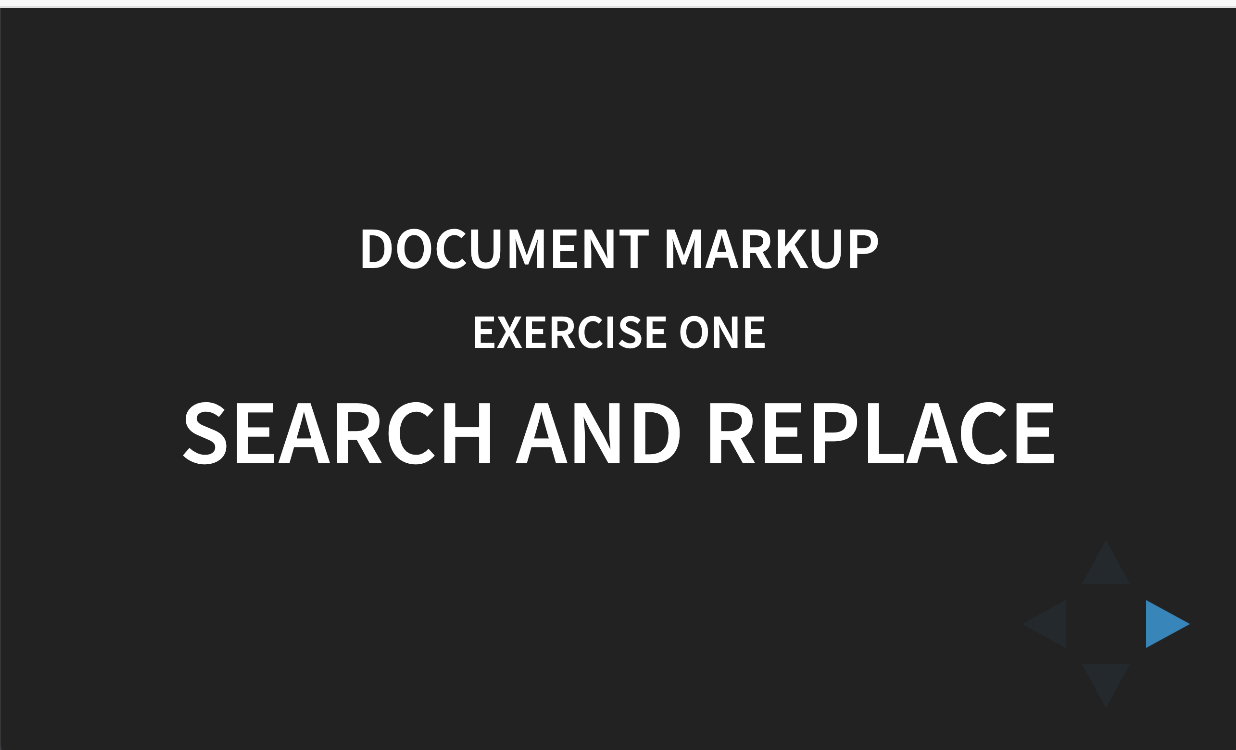Cleanup and Setup
Login to Panopto to see the embedded playlist
Macintosh screenshots for Setup
The document has unnecessary text at the beginning and end and a hard paragraph return at the end of every line. These all need to be removed.
Make sure you get the hard paragraph returns removed first.
Task 3.01 Delete Front Matter#
Delete unnecessary front matter
Delete everything in the downloaded text up to the title. Your new document should begin with the title of the work.
Task 3.02 Delete End Matter#
Delete unnecessary end matter
Using your find tool, search for END OF THIS PROJECT and find the line that looks like this:
END OF THISIf that does not work, try:
*** ENDIf that does not work, scroll to the end and then scroll back up to locate the start of the end matter.
Delete that line and all the remaining lines of the document. Your new document should end with the last line of the original work and should not include any of the Project Gutenberg legalese that one normally finds at the end.
Task 3.03 Remove extra ^p Markers#
Turn on your paragraph markers to see them:
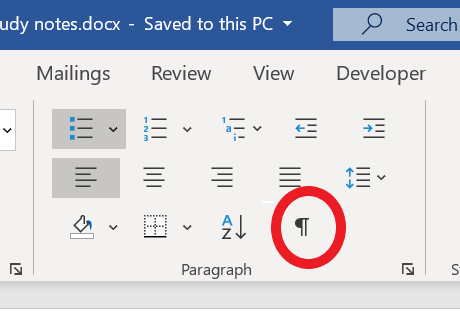
Next:Eliminate unnecessary paragraph markers
Using your find and replace tools, reformat the e-book to eliminate unnecessary paragraph markers and to permit the text to wrap until it hits an actual paragraph mark.
The Video makes reference to the slide show below as being on an Exercise 1 page. That page was confusing, and has been deleted. The link to the mentioned slide show is directly below this line.
Task 3.04 Page Setup#
Mac Users: The most frustrating part of this project for Mac Users is the setup because the user interface is very different from the PC demonstration. If you are Mac User watch this video for set up and not try to follow along with the PC demo in class or the setup videos here.
Set Page Size Layout
Assume the readable area for an e-reader is 4 inches wide by 6 inches high.
If you wish to use other dimensions, explain your decision in a footnote.
Task 3.05 Margins#
Set the margins for the pages to:
- .3 inch margins left and right;
- .5 inch margins top and bottom;
headers & footers
- set at .3 inches.
- set the headers for Different Odd & Even.