Document Markup Overview
New Content for Summer School#
I came up with this just before this class! I think it will be helpful to see the bigger picture of how search and replace works in other contexts other than MS Word.
Mac Help#
Macintosh screenshots for the setup section Mac Help is additional information to help Mac Users with the differences in Word Mac and Word for Windows. Mac Users should not depend 100% on following the steps in the mac help sections. Check your work against the steps in this page and the following pages, and use the grade sheet for a final check.
Mac Users will benefit from watching the videos; the process is very similar on the mac in most cases.
It is best to follow all of these steps in order!
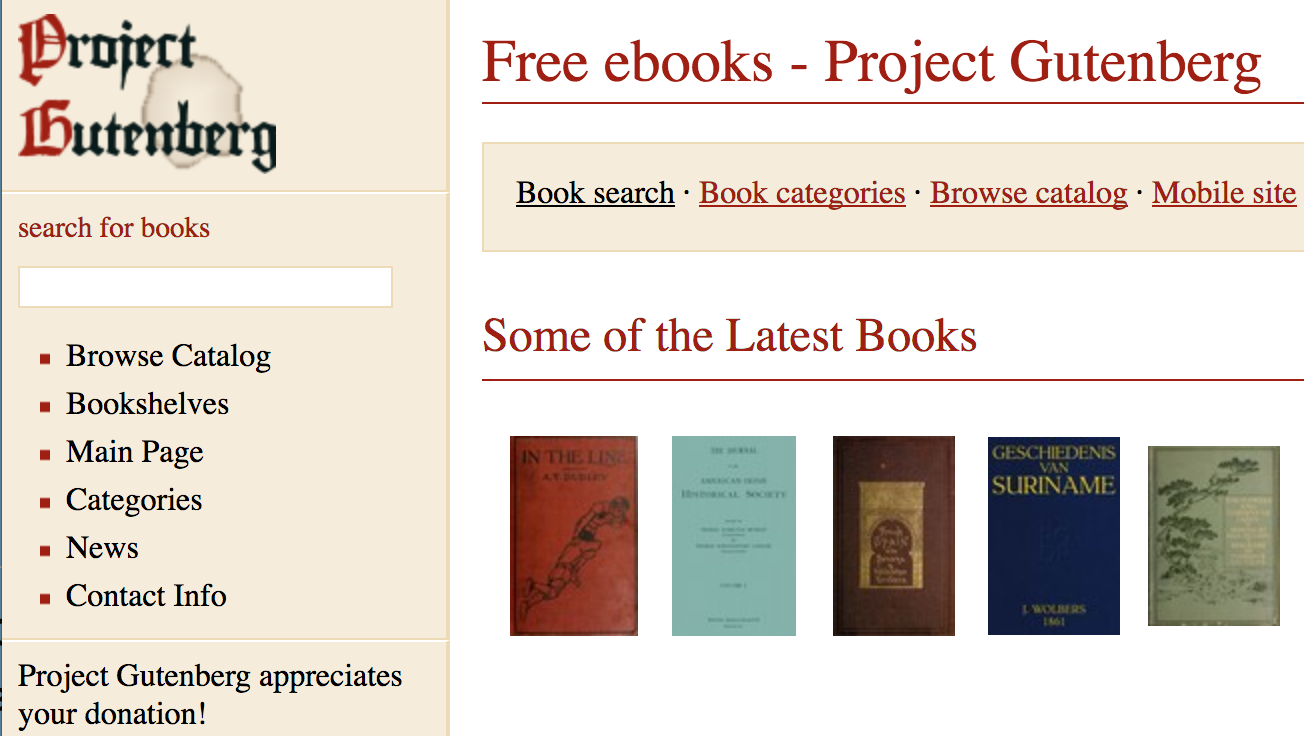
Your task is to transform, through skillful formatting, a basic text version of the book into one created to be capable of being saved as a file capable of being read on an e-reader.
This tutorial demo uses the children's version of the book Life of the Bee.
If you decide to follow this tutorial in its entirety, you WILL NOT be able to submit Life of the Bee for your Task 03 project. You must use your book. Do not submit Life of the Bee.
It is not bad practice to follow the entire tutorial if you have time, but you can most-likely follow the directions using your book's file.
Find and download your book's UTF-8 file, or navigate to Life of the Bee's Gutenberg location and download the plain text version, in UTF-8 format, with no compression and a size of 164 kB, from the main site. Save the document on your client as a .txt file. Once you have the document on your client, open it in the program of your choice and save it in the program's file extension, (.docx for Microsoft Word) so you can take advantage of the specific tools available in the program.
Project Gutenberg does not have a scan of the book, but you can see the scanned copy of Children's Life of the Bee at archive.org.
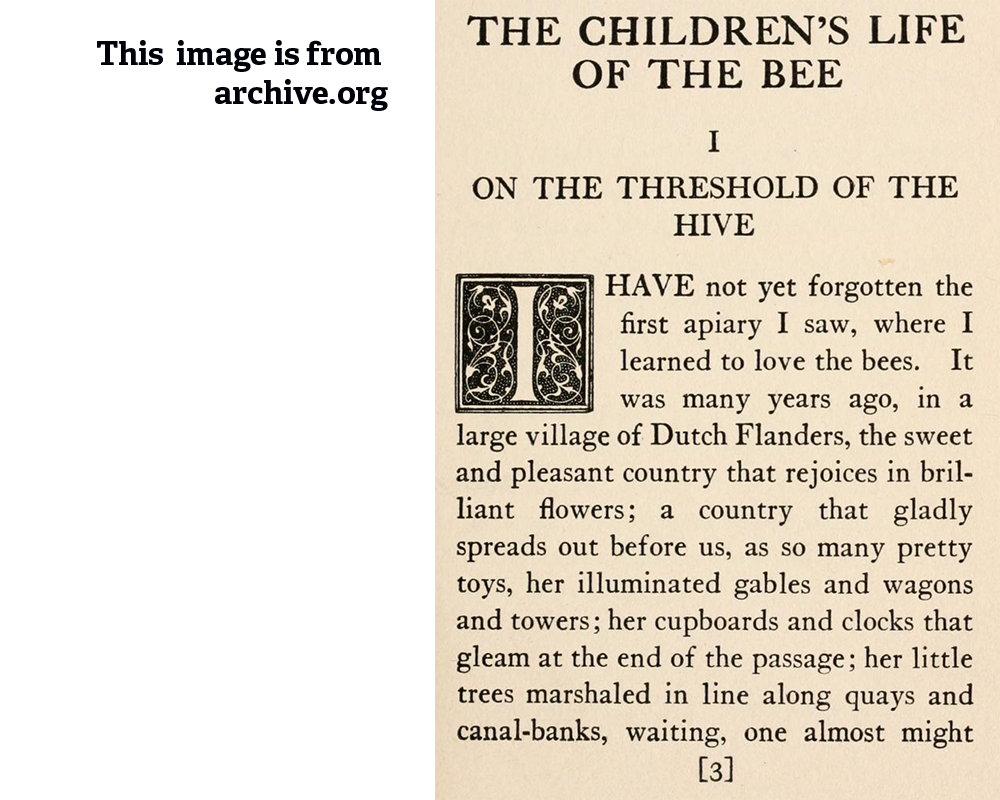
If you take the time to go look at some of the scan pages, take notice of all the chapter start pages. They are all odd. Keep this in mind when you decide which section break you decide to use, when asked to set section breaks. This is a standard publishing convention, so you might decide to follow the odd-page section break-style for your book (if you want to follow conventions). You can use any type of section break between chapters, just be consistent.
warning
Section breaks, not page breaks, are absolutely critical between chapters, otherwise you will never get your chapter title headings to work.