Basics Intro
We will spend some time today to get to know each other.
First tool: Browser#
The recommended browsers for web development are Firefox and Google Chrome. You will need a web browser for testing your website; either of these will work just fine. Avoid using Mac specific (Safari) or Windows specific (Edge or Explorer) browsers as a primary testing tool for web development.
Value Added Grades#
Forum Posts#
VALUE ADDED ITEM
tip
Including your name and forum post number in the title is not necessary and it obfuscates what the reader most needs—the title.
Part of your Value Added grade is to make four posts on the class blog this summer session. These posts will introduce you to the workings of the WordPress Content management system available for use to all students and faculty. However, we will keep WordPress training at a bare minimum in this class. Instead, we will focus on learning the basics of UNIX, HTML and CSS which will prove to be more profitable for you, and may give you the confidence to adapt or build your own WordPress theme someday.
I will demo how to make a blog post today.
Comment on Peer's posts#
VALUE ADDED ITEM
You should make at least one comment on a peer's post sometime this semester. I will find your comments and grade them in the process of reading the forums.
Starter#
VALUE ADDED ITEM
During the semester I will ask each of you to present one of your forum posts at the start of each class. A starter has a chain of prerequisites that are not very time consuming, but they have to be done in this order:
- You need to subscribe to a tech newsletter
- You need to get a newsletter in your inbox
- You need to scan over some articles
- Choose to read one article that catches your attention
- This is not a formal report. You do not have to summarize the article. Some of the articles can be rather long. Write a short forum post on why you find this article interesting and how it relates to your interests, or passions, or concerns.
Professionalism#
VALUE ADDED ITEM
Characteristics of Professionalism
Everything in this class is about empowering you to meet the complex demands of these very challenging times. This grade is not to cause you to worry or be anxious. Think of it as a gift. It is roughly 5 points that you don't have to earn. Just be nice, kind, and communicative. Professionalism does not equal perfectionism.
The difference between being nice and being kind
To err is human, to forgive is divine.
Task 01.01#
Create your first forum posting#
Your initial posting on the class WordPress blog should be a repeat of what you will do in the first lab/recitation session. Include it it at least the following:
- your name and the name you prefer to be called
- your hometown (in whatever manner you chose to define the word "hometown")
- your class (first year, second, third, fourth, graduate student)
- your major
- what you hope to get out of this class
- and, the operating system on your personal laptop
Of course, you may add anything else that you wish.
Task 01.02#
Sign up for at least two newsletters#
Sign up for at least two newsletters and tell us which ones you subscribed to in your task 01.01 first forum posting.
Required subscriptions#
Sign up for these two newsletters#
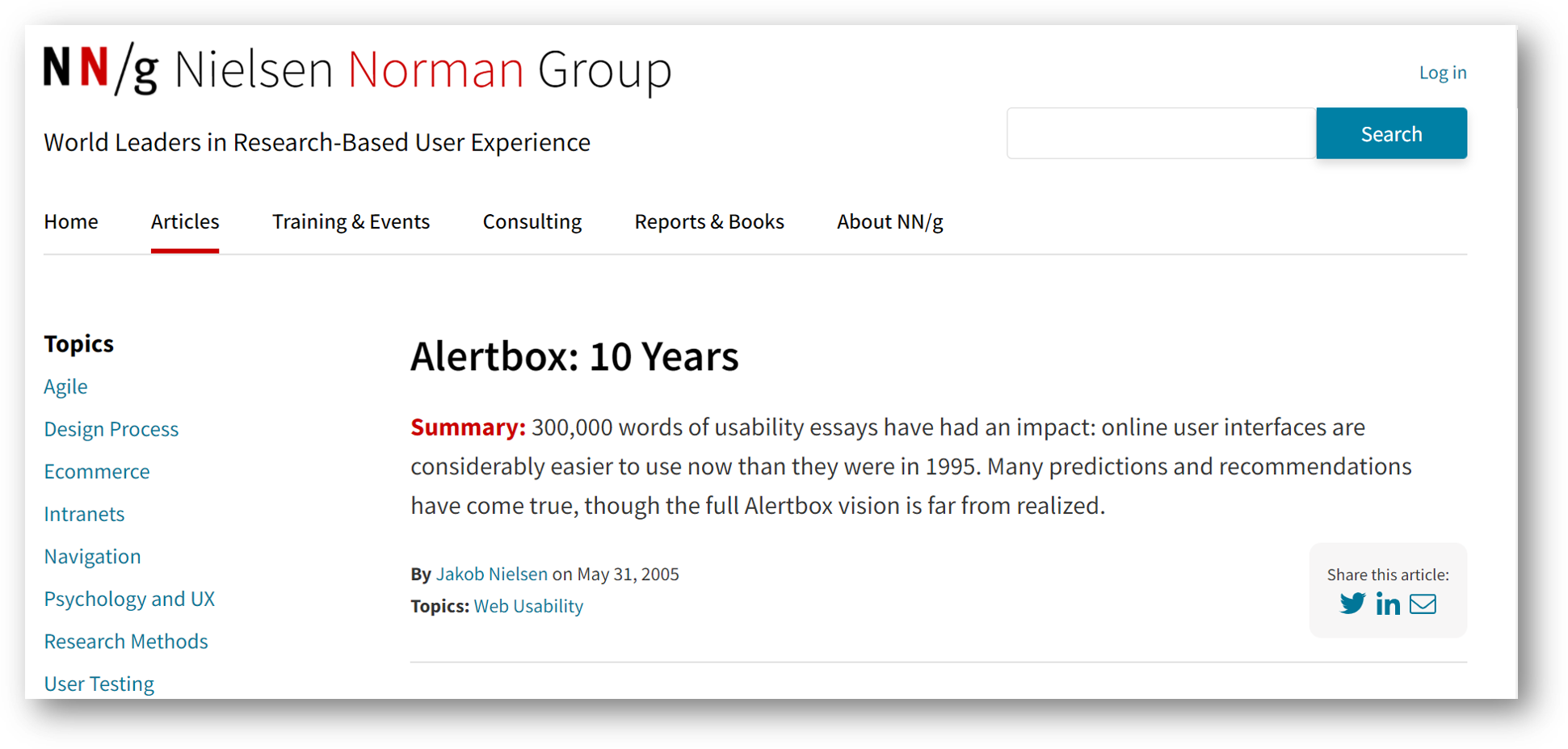
Alertbox: Current Issues in Web Usability. Jakob Nielsen's biweekly column on how to design more usable websites
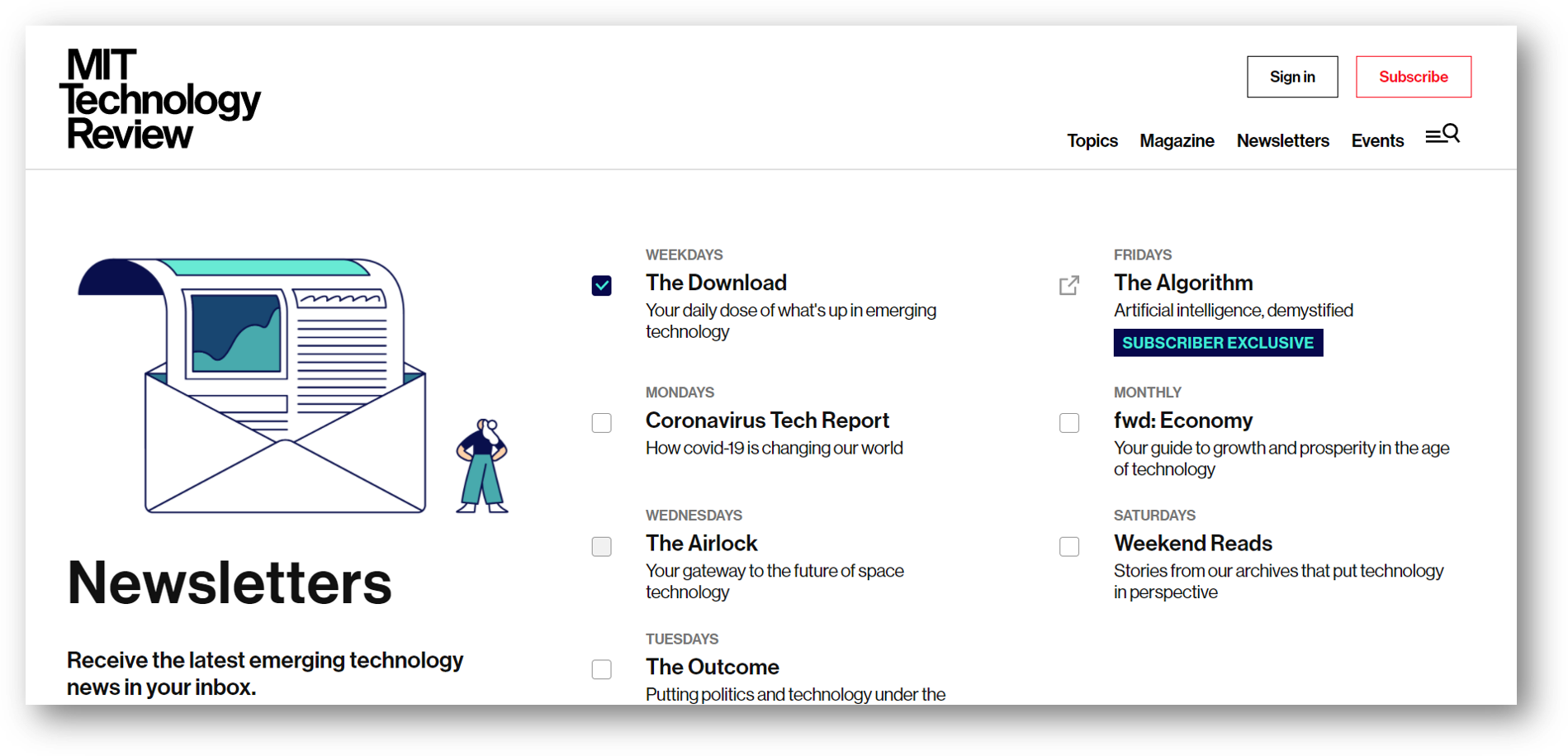
Technology Review: a journal of links to articles about technology developments (in their technical, social, and policy aspects). Subscribe at least to The Download.
Your choice#
You may, depending on your interests, wish to sign up for one or more of these newsletters, but this is purely optional.#
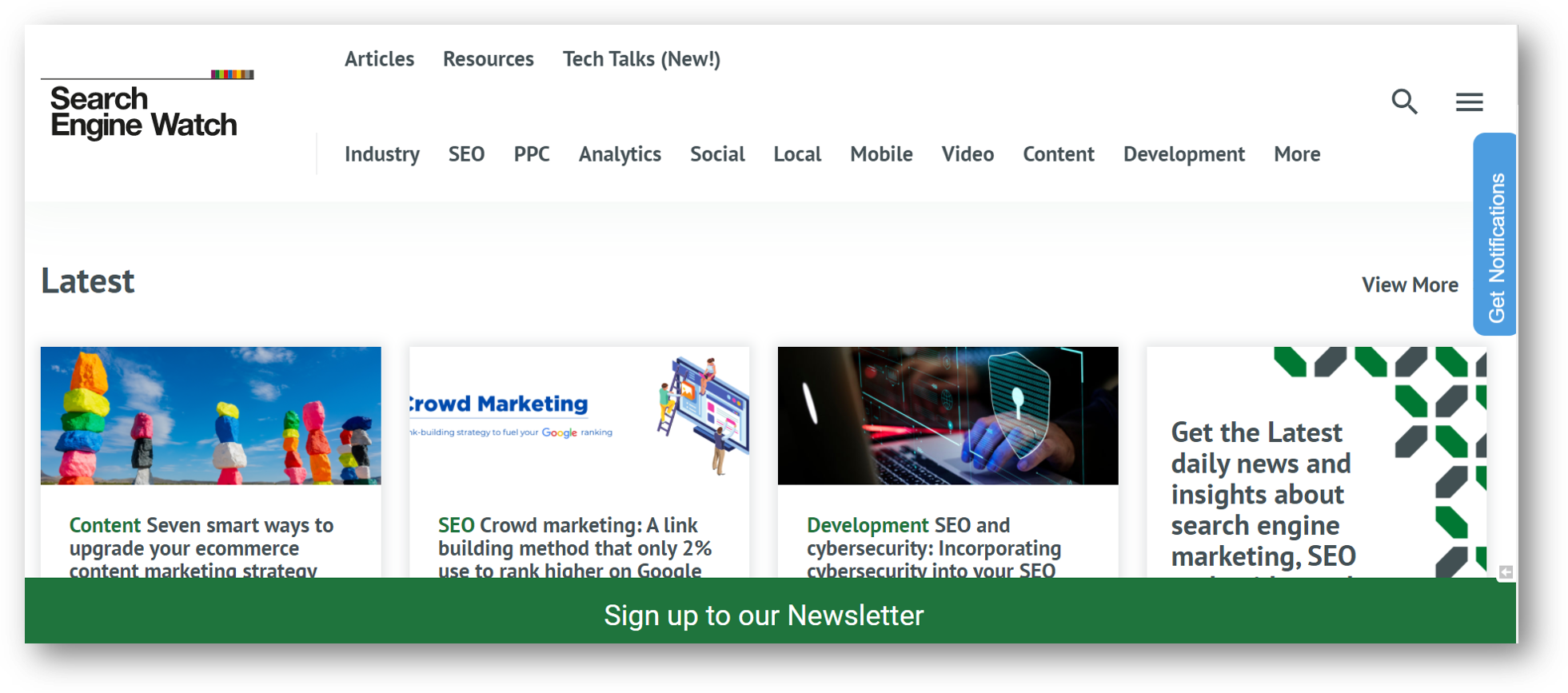
Search Engine Watch : tips about internet search engines & search engine submission
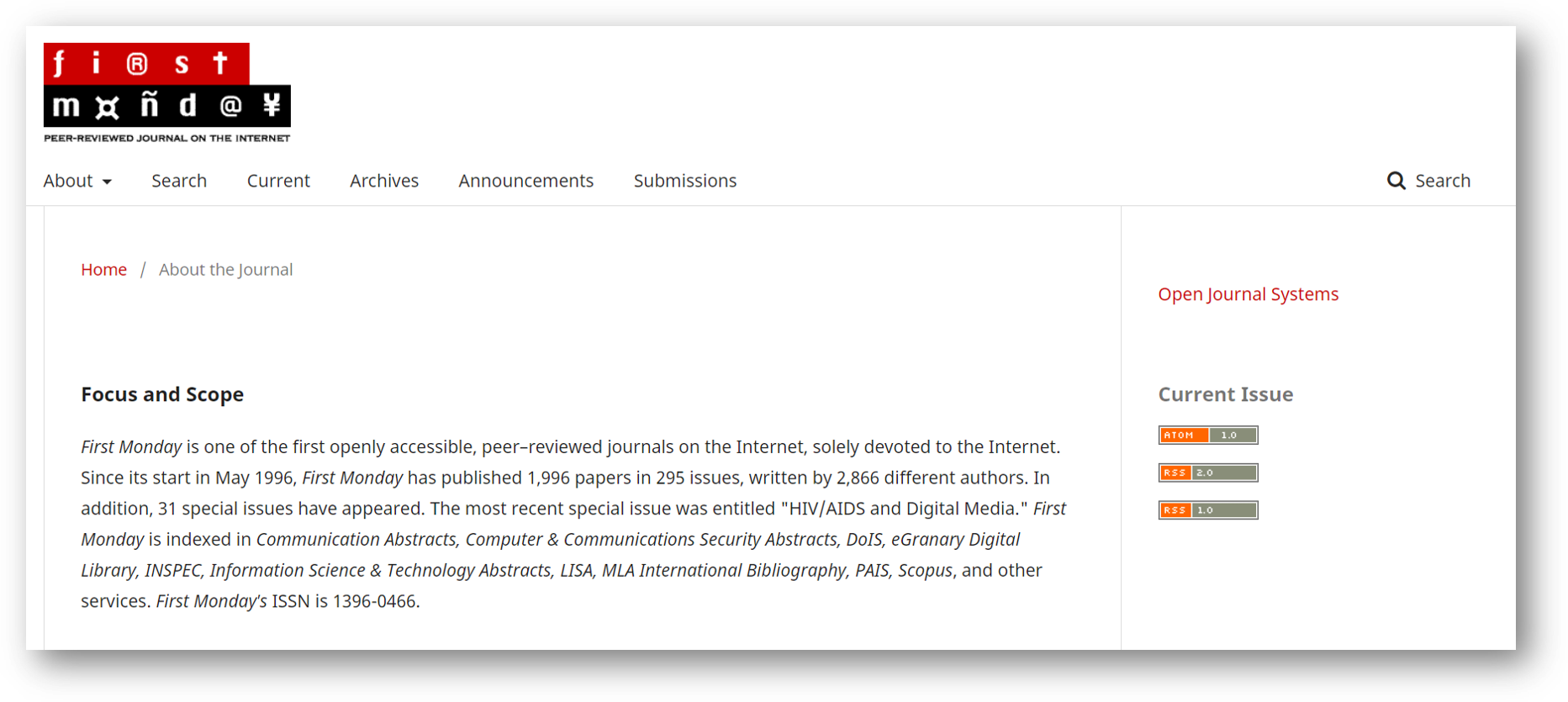
FirstMonday : a peer-reviewed scholarly journal from the University of Illinois, Chicago
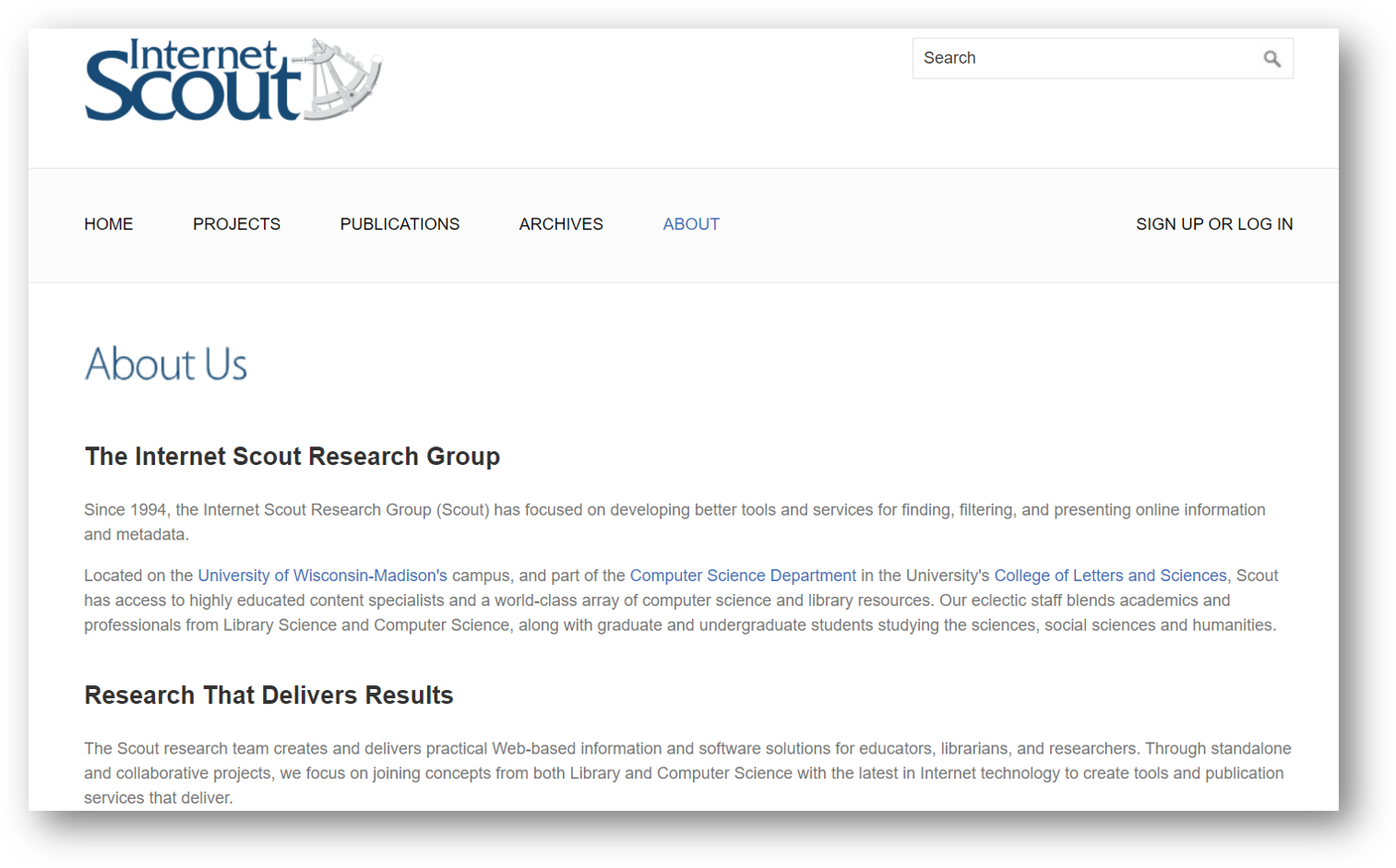
Scout Report: a publication of the Internet Scout Research Group, published every Friday both on the Web and by email subscription, it provides a way to stay informed of valuable STEM and humanities resources on the Internet.
Task 01.03#
We need to set up our laptops to be able to fully engage in client-server relationships on the UNC network#
Off-campus access to the UNC networks requires the use of a Virtual Private Network (VPN).#
A Virtual Private Network (VPN) provides an encrypted connection (secure tunnel) from off campus to the UNC-Chapel Hill internal network. VPN allows you to access campus applications and work securely, just as if you were physically on campus. Access to some campus applications from off campus require the use of VPN (i.e., Virtual Computing Lab, Virtual Lab, and ConnectCarolina).
Go to ITS's VPN installation page, determine your client's operating system, and then download and install the Cisco AnyConnect VPN Client that is appropriate for your laptop, tablet, and/or phone.
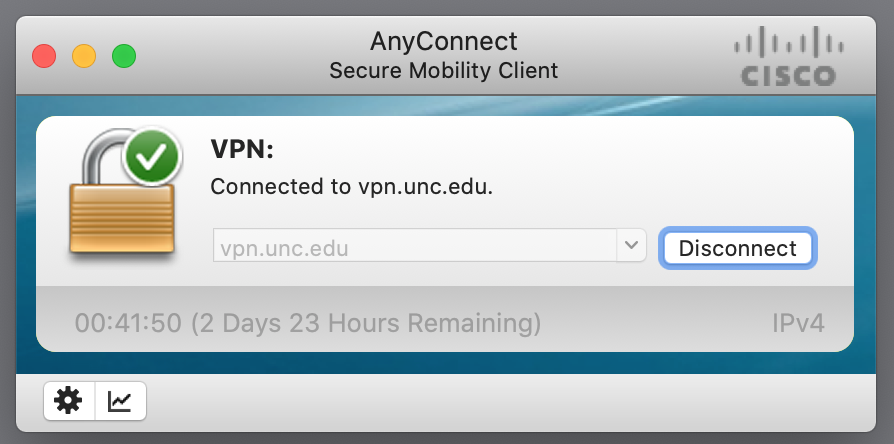
When you have successfully installed it on your device, put a screenshot of the installation in the Teams assignment, if you wish, but we will practice putting all of our screen shots on OPAL for practice, so either option will be fine.
We may as well begin here to use a consistent file naming convention.#
The structure takes advantage of how operating systems want to index things.
The structure takes advantage of how operating systems want to index things.
LastName.FirstName(s).YYYYMMDD.TaskNN.descriptor.file extension
An example might be
johnson.pat.20210119.task01.03.vpn-screenshot.png
Using this model, the files will sort first by last name, then by first name, then by date.
Things to remember about naming your files and directories#
To do
- A good format for dates in YYYYMMDD. This format ensures that your files automatically sort in chronological order.
- Try to make filenames as short as possible, while remaining meaningful.
- Use capital letters to delimit words, as in
UseCapitalLettersToDelimitWords. - Always use leading zeroes in a sequence of numbers, so the sequence will read 01, 02, 03, 11 and not 1, 11, 2, 3.
NOT to do
- Even if your operating system allows you, do not save files containing these characters ~ ! @ # $ % ^ & * ( ) ` ; > < ? , [ ] { } ' " | . You may encounter difficulties searching for or opening them
- Do not leave spaces in filenames; some software will not recognize file names with spaces.