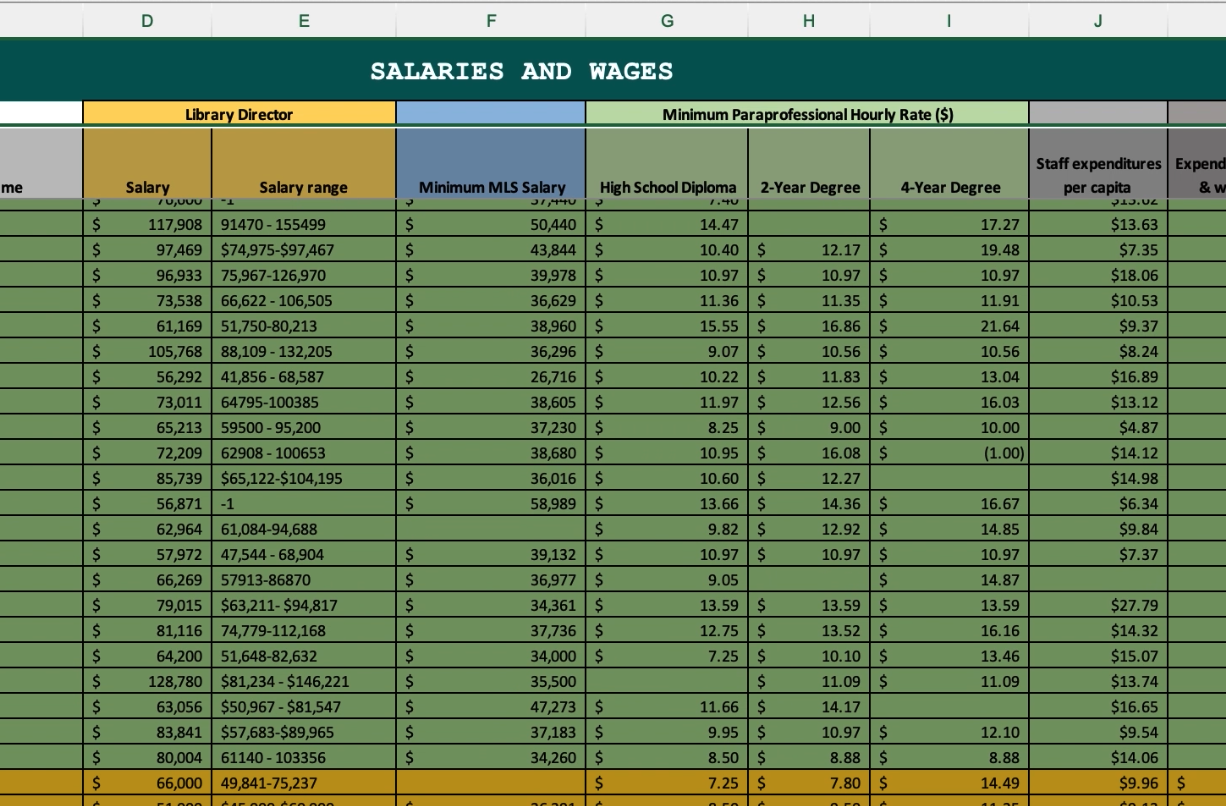Data Manipulation
08:00 Class Recording | 10:10 Class Recording
note
Download and use this Gradesheet as a checklist before submitting full project to SAKAI by April 26 at 11:55 p.m. This sheet covers all sessions and is repeated at the top of each session: 04/02, 04/09, 04/16, & 04/23
Sort: single level#
- Sort the data rows on the
13-sort NC ZIP codesworksheet by ZIP Code. - Have the sort display from smallest to the largest.
Sort: multi-level#
- Sort the data rows on the
14-SORT STATE, THEN YEARworksheet - first by State alphabetically (from A to Z)
- and then by Year completed from SMALLEST to largest.
- Mac Video from previous class (different data; same concept): Multi-level sort
Filter: single level#
- Filter the data on the
15-Filter Disabled Workersworksheet to find the bottom three Congressional Districts in terms of Disabled Workers - Do not sort the results. Simply show the results of filtering out all but the bottom three districts.
- Mac Video from previous class: VIDEO: Single-level Filtering
Filter: multi-level (1 of 2)#
- Use a multilevel filter on the
16-Language Preferencesworksheet to find out which of the languages whose names start with the letter A only - had Receipt Count (excluding 53rd week) between 1000 and 4000
- Mac Video from previous class (different data; same concept): Multi-level Filtering
Filter: multi-level (2 of 2)#
Filters are powerful. Do another one:
- Use a multilevel filter on the
17-Year & ResidentialCustomerworksheet to find out which of the Month of PeriodEndDate only in March - had an above average ResidentialCustomerCount
Pivot Table#
Too much detail on this page to condense here so here is the link to the Pivot Table Task on Class Web Page
Mac Users may benefit from looking at these few slides » Mac pivot table filter set as (blank) « for the last step in setting up the filter for showing blanks.